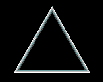 Prism-CS
Inventory Processing
Prism-CS
Inventory Processing 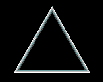 Prism-CS
Inventory Processing
Prism-CS
Inventory Processing |
The Inventory Processing component of Prism-CS™ is a set of tools to load the application source code and JCL into partitioned data sets, scan and cross-reference all of the production elements, and generate validation reports to help the conversion team clean up the inventory. Inventory Processing is made up of three sub-components:
Input FormattersInput Formatters programs are used to load the VSE source elements into standard MVS partitioned data sets. Some of these programs are able to read tapes created in VSE or VM/CMS in a variety of formats, such as LIBR, ICCF, and VOLLIE backups, or VMFPLC2. For a complete list of the formats currently supported, please refer to the Inventory Supply document. Ad-hoc programs help identify the type of each supplied elements and direct it to the appropriate Prism-CS input library. By judiciously combining standard VSE, VM/CMS and MVS utilities with Prism-CS Input Formatter programs, the conversion staff can build an automated procedure to transfer the application inventory from its repository in VSE or VM/CMS to the target MVS environment. Typically, the inventory is transferred every two or three weeks throughout the conversion project to keep up with application maintenance on VSE. Certain Prism-CS users are known to have completely automated the procedure and run it daily. JCL ExpansionThe JCL Expansion utility (JCLXPAND) creates an intermediate version of the VSE JCL in which all SLIs, PROCs and INCLUDE have been expanded, i.e. all of the SLI, EXEC PROC and INCLUDE statements have been replaced with the contents of the corresponding library member. Expansion of the JCL greatly facilitates the analysis of JCL streams and is a pre-requisite to Inventory Validation and JCL Translation. JCL Expansion supports the following:
JCLXPAND generates reports, including a cross-reference of all of the JCL elements (Job Streams, SLI, PROCs, Includes), as well as lists of missing and unreferenced elements. Expansion of JCL sub-texts is optional, and is often bypassed for in-line application data. The user must provide the names and types (which can be generic or specific) of all of those members for which expansion should be bypassed by JCLXPAND. Inventory ValidationThe inventory validation program analyses the JCL, source code and CICS tables to find the relationships between the different elements (job streams, PPT, programs, sub-programs, Maps, COPY books, Macros, Includes), and produces a set of reports and tables. Inventory Validation produces the following reports:
Inventory Validation produces the following tables:
Sample Work-sheet produced by the Inventory Validation program:Source Inventory Validation (Sample1) Lang Type Description Supplied Referenced Missing Unreferenced DDname A P ASM Programs 5 5 0 0 VASMMOD C P COBOL Programs 4 4 0 0 VCBLMOD P P PL/1 Programs 5 4 1 1 VPLIMOD R P RPG Programs 2 1 0 1 VRPGMOD D P Dyl280 Programs 1 1 0 0 V280MOD E P EZTrieve+ Progs 1 1 0 0 VEZPMOD B P BMS Maps 1 1 1 0 VBMSMOD L P LINK Decks 3 2 0 1 VTXTMODL X P REXX EXECs 0 0 1 0 VREXMOD ? P OTHER Programs 5 3 9 2 PROGDEF A C ASM COPY Books 1 1 0 0 VASMCOP C C COBOL COPY Books 6 5 33 1 VCBLCOP P C PL/1 COPY Books 1 0 2 1 VPLICOP R C RPG COPY Books 1 1 0 0 VRPGCOP D C Dyl280 COPY books 1 1 0 0 V280COP A M ASM Macros 2 1 0 1 VASMMAC E M EZTrieve+ Macros 1 1 0 0 VEZPMAC U P DL/I PSBs 2 0 0 2 VASMPSB U P DL/I DBDs 2 0 0 2 VASMDBD U P DATACOM URTs 1 1 0 0 VASMURT J J JOB Streams 2 0 0 0 VSEJCL File Cross-ReferenceThe Inventory Validation Utility does not cross-reference files. However, a very thorough and detailed file cross-reference is created by the JCL Translation process and used by the FXCLASS utility to classify application data files. |
Prism-CSHomeInventory Processing Program Conversion Program Compilation JCL Translation Data Transfer Run Time Library Recent Updates Methodology Services Search GSF-SoftHomeProducts Support Documents Partners Contact Us Search
|
Search key-words: MVS OS/390 z/OS VSE source code programs JCL copy books copybook